Remote Desktop Printing (RDP) allows you to print documents to a local printer from a computer that you are connected to remotely.
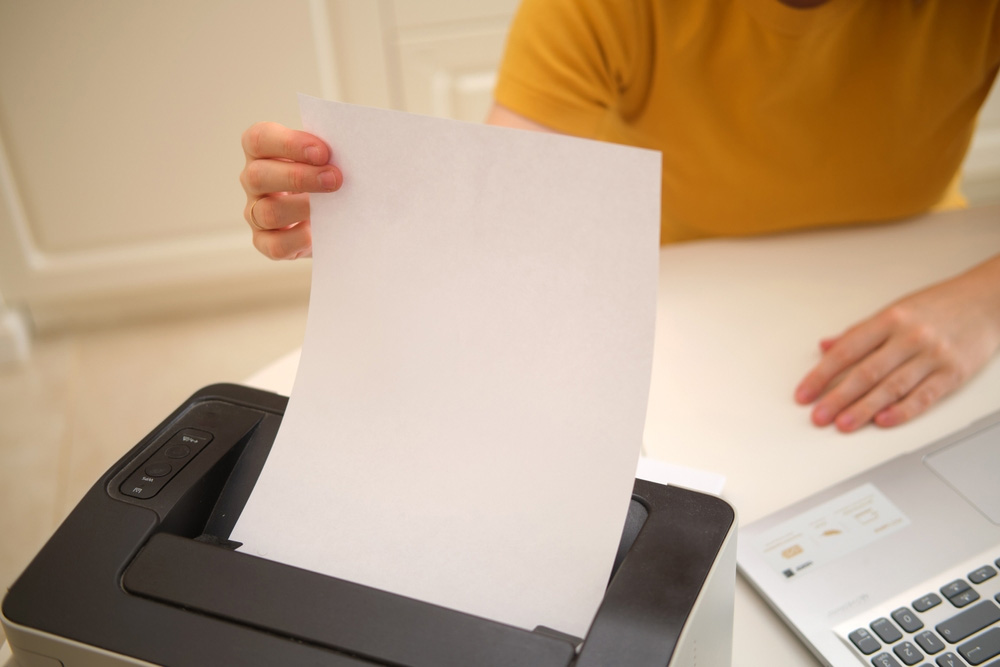
You can use desktop printing to print locally from another device that you are connected to remotely. This allows you to significantly expand the possibilities of working from home, office or any other place. At the same time, it is very important to choose the right software that will ensure that any task is completed at minimal cost to you and your business.
Printing from a remote desktop
Remote Desktop Printing (RDP) allows you to print documents to a local printer from a computer that you are connected to remotely.
This is a handy feature that can be useful in a variety of situations, such as when you're working from home, on a business trip, or simply don't have access to a printer connected to your work computer. Printing any documents and materials from a remote desktop is not difficult. To do this, just follow a few simple steps:
Connect to the remote computer using an RDP client.
Open the document you want to print.
Select Print from the application menu.
In the Print dialog box, select the local printer you want to use.
Customize the print settings as desired.
Click Print
In some cases, you may need to install additional drivers for your printer on the remote computer. There are also third-party programs that can enhance RDP printing capabilities, such as adding support for virtual printers or data compression. Using specialized software, you can significantly optimize your costs and ensure quick completion of assigned tasks by printing documents.
How to Choose Remote Desktop Printing Software
Remote Desktop Printing (RDP) is an increasingly popular feature, allowing users to print documents to a local printer from a remote computer. When choosing RDP printing software, it is important to consider several factors:
Compatibility. Make sure the software is compatible with your operating system and RDP version. Check if the program supports your local printer.
Functionality. All existing programs allow you to redirect printers and print documents in a convenient mode. Some programs also offer a wide range of additional services. For example, it can support multiple printers, virtual devices, data compression functions, and much more.
Ease of use. The software should be easy to install and use. The interface should be clear and convenient.
Price. Some programs are free to use. Other software is distributed at a certain rate, which should be clarified in advance.
Safety. Make sure the software keeps your data secure. Check user reviews and security ratings.
There are many different software products available on the modern market. Some of them are suitable for personal use only. Others provide ample business opportunities. You can also use test versions of the software to try and evaluate all the features yourself.
Benefits of printing from a remote desktop
RDP printing is an increasingly popular feature, allowing users to print documents to a local printer from a remote computer. Among the main advantages of this opportunity, you should pay attention to the following:
Convenience. You can print from anywhere in the world. You don't need to be directly next to the device to start printing. It is enough to transfer data using a remote desktop.
Saving. There is no need to buy a separate printer for each workplace. You can use one device for printing, which will significantly save resources for a particular company.
Safety. All data is kept secure and transmitted using special protocols that ensure the safety of personal data.
Ease of use. Setting up printing with RDP is usually simple and does not require special knowledge.
As a rule, a remote desktop does not require the use of special complex software. It is available on any operating system.
Areas of use of RDP printing
Remote printing has become widespread in a variety of areas. For example, employees working remotely can print documents on home printers or send documents to the office for printing. Business centers can offer RDP printing services to their customers, allowing them to print documents without the need to bring their own printers. Schools and universities can use RDP printing to give students access to print documents from any device. Healthcare professionals can use RDP printing to print medical records, prescriptions, insurance documents, and other important documents.
RDP printing offers a number of benefits, making it a convenient, cost-effective, secure and simple solution for printing documents in a remote environment. This is especially true for those employees who work from home, for educational institutions and remote offices.






